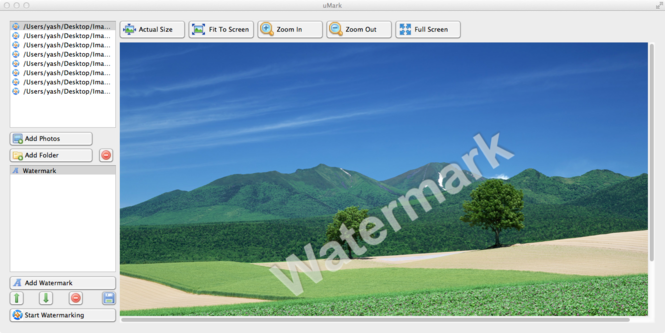uMark 5
uMark 5
uMark is a batch photo watermarking software. It protects your digital images and photos by adding a visible watermark. You can add text/logo/EXIF info as a watermark with fully customizable options for positioning, transparency and appearance.
Last update
22 Sep. 2015
| old versions
Licence
Free to try |
$29.00
OS Support
Mac
Downloads
Total: 3,594 | Last week: 12
Ranking
#19 in
Graphics Tools
Publisher
Uconomix Technologies Pvt Ltd
Screenshots of uMark
uMark Publisher's Description
Protect your digital photos with uMark. uMark is a powerful batch photo watermark software. It enables you to add visible watermarks to your digital images and photos. Be it your company name, logo, copyright notice, shapes, borders, QR codes or EXIF properties - uMark can add all! You can set a custom font and color, adjust opacity level and transparency, and insert special characters like © and ®. The watermark can be placed anywhere on the image, using customizable presets or exact x/y positioning.
uMark supports multiple image formats and lets you convert your images from one format to the other. With uMark you can also rotate and tile your watermarks. Once you have designed your watermark, you can save the settings for later use. uMark can add itself to the Windows Explorer right click context menu for images so that you can add watermarks to the images directly from Windows Explorer. uMark saves watermarked images in a separate folder so your originals remain unchanged.
What's more - uMark can be used as a batch thumbnail generator, batch converter and an image viewer as well. You can also add filters, border and shadow to enhance the look of your photos.
uMark comes with a handy user guide and is well supported with how to videos, tutorials and user forum. FREE 15 day trial is available.
Don't let anyone steal your photos. If you have ever shared an image over the Internet then uMark is a must have software for you.
uMark supports multiple image formats and lets you convert your images from one format to the other. With uMark you can also rotate and tile your watermarks. Once you have designed your watermark, you can save the settings for later use. uMark can add itself to the Windows Explorer right click context menu for images so that you can add watermarks to the images directly from Windows Explorer. uMark saves watermarked images in a separate folder so your originals remain unchanged.
What's more - uMark can be used as a batch thumbnail generator, batch converter and an image viewer as well. You can also add filters, border and shadow to enhance the look of your photos.
uMark comes with a handy user guide and is well supported with how to videos, tutorials and user forum. FREE 15 day trial is available.
Don't let anyone steal your photos. If you have ever shared an image over the Internet then uMark is a must have software for you.
What's New in Version 5 of uMark
Filters, Embossing, Image watermark enhancements, Selective processing, Resize based on longer side, Import/Export settings
Look for Similar Items by Category
Feedback
- If you need help or have a question, contact us
- Would you like to update this product info?
- Is there any feedback you would like to provide? Click here
Popular Downloads
-
 Windows XP Service Pack 3
SP 3
Windows XP Service Pack 3
SP 3
-
 Iggle Pop
1.0
Iggle Pop
1.0
-
 Zuma Deluxe
1.0
Zuma Deluxe
1.0
-
 Minecraft
1.8.1
Minecraft
1.8.1
-
 Mozilla Firefox
108.0...
Mozilla Firefox
108.0...
-
 Antares Autotune VST
7.1.2...
Antares Autotune VST
7.1.2...
-
 WhatsApp Messenger
0.2.1880
WhatsApp Messenger
0.2.1880
-
 Adobe Photoshop Lightroom
5.6
Adobe Photoshop Lightroom
5.6
-
 Microsoft PowerPoint 2010
10.1.9
Microsoft PowerPoint 2010
10.1.9
-
 Age of Empires
1.3.1
Age of Empires
1.3.1
-
 Call of Duty 4: Modern Warfare
1.7.1
Call of Duty 4: Modern Warfare
1.7.1
-
 Adobe Illustrator
CC
Adobe Illustrator
CC
-
 Adobe Audition
CC
Adobe Audition
CC
-
 Outlook Express
5.0.6
Outlook Express
5.0.6
-
 Sylenth1
2.2
Sylenth1
2.2
-
 BitTorrent
7.4.3...
BitTorrent
7.4.3...
-
 Adobe Premiere Pro
14.3.0.38
Adobe Premiere Pro
14.3.0.38
-
 Windows Live Movie Maker
6.5
Windows Live Movie Maker
6.5
-
 Adobe After Effects
CS6
Adobe After Effects
CS6
-
 QQ International
3.1.1
QQ International
3.1.1